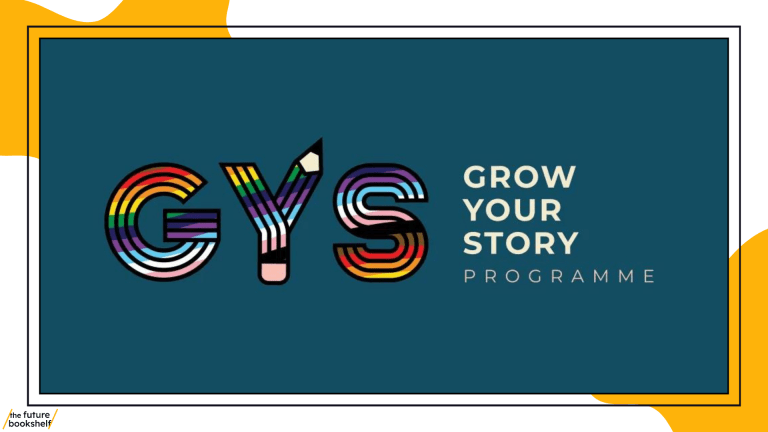‘Writers are no longer bound to the desk; they can write with the tools in their pocket’
Getting started: Apps and software that help organise your writing schedule
from Write a Novel in Ten Minutes A Day
In reality, twenty-first-century writers won’t have any idea of how to use a manual typewriter. Instead, they have technology – their laptops, iPads and smartphones. Instead of scrunched-up paper on the floor, they have their notes organized in apps and software.
Writers are no longer bound to the desk; they can write with the tools in their pocket. With new technology literally in their hands, budding novelists can find easy ways to write on the go and stay even more organized than their literary ancestors.
Here are just a few of the many apps available to writers:
- Aeon Timeline is an app available for Mac or Windows that allows you to create your own timelines. As you write your story, you can use Aeon to see all the chronological events, in any time increment, in your story at once. Events can be linked with external files, images and other material. Aeon also makes calculations, provides fantasy timelines for a custom calendar and it also syncs to Scrivener.
- Chapters is an iPad app that acts like a journal. It allows you to create multiple notebooks within the app yet provides common word-processing features, like timestamps, autosave and a word count. Journals can be exported or created into a .pdf for editing and publishing purposes. And a search feature allows you to find anything easily.
- Dragon Dictation is speech recognition software that takes your words and converts them to text. This could have many applications for people who have trouble typing. Dragon Dictation is fast and accurate, and is available for Windows or Mac.
- Evernote is an application for iPhones, iPads and computers that organizes all notes, documents, web clips, audio clips, image — anything you want to save. A search feature allows for easy access to everything you’ve saved. The sync feature ensures that all your devices have the same files. The Evernote online tutorials are easy to understand and setting up your book ideas is a painless process. Evernote also has several other compatible apps that can keep you organized.
- Index Card is an app that looks like index cards on a corkboard. You can compile ideas on separate cards, organizing them in any way you want, change the colour, use for multiple projects, track word counts and use long text fields for extended writing. Index Card is available for iPad.
- My Writing Nook is a web-based writing application, running on Google’s app cloud, whose purpose is to create a clutterfree writing environment. It has easy access to a dictionary and thesaurus and provides a word count. It’s free and is available for all computers, iPad, iPhone and Android.
- Pomodoro Time Management is a method of working in chunks of time divided by breaks, developed in the 1980s. By using the app (or even buying the red tomato kitchen timer that the technique was named after), you can break down your daily tasks into small increments of time to maximize productivity. So, as a ten-minute novelist, you could find the app helpful in meeting your goals.
- Scapple is a mind-mapping app that helps organize thoughts and ideas. According to their own description, ‘It’s more like a freeform text editor that allows you to make notes anywhere on the page and to connect them using straight lines or arrows. If you’ve ever scribbled down ideas all over a piece of paper and drawn lines between related thoughts, then you already know what Scapple does.’ Because it is compatible with Scrivener (see below), this app can be useful for writers as they begin their brainstorming or observing. It’s available for Mac and Windows.
- Scrivener is a popular content generation tool used by novelists, screenwriters, researchers and anyone who has to write, organize and research a long document. Scrivener has many features that allow writers to keep track of plotlines, characters and notes. It is one of the more expensive writing tools on this list, but well worth the money to have such flexible and thorough software. Scrivener is available for Mac and Windows and commonly used by creative professionals.
- Write or Die is a web-based application for Windows, Mac or Linux that allows writers to set specific goals, such as increments of time or a specific word count. Write or Die then offers positive visual or audio stimulation if you meet that goal. If you don’t meet the goal, then a negative consequence will occur. Writers customize what types of rewards and consequences they want. Write or Die is a fresh approach to accountability and can obviously improve productivity.
These are only some of the hundreds of apps available for writers. Regardless of how you write, it is critical that you spend your time on your notes and drafts as efficiently as possible. Find what works for you.